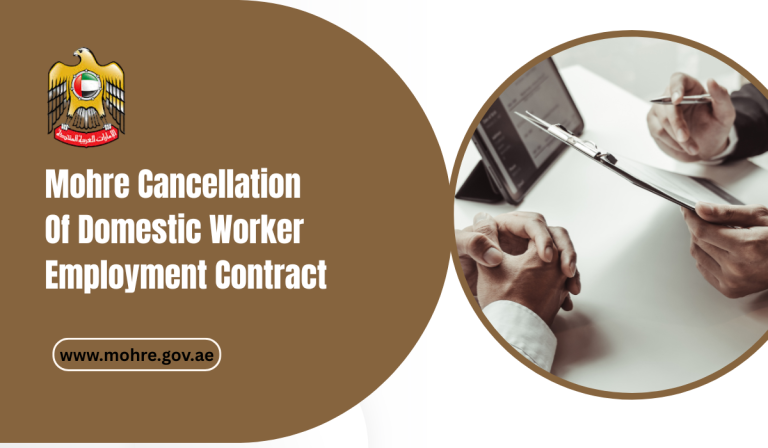Check Emirates ID Status 2026: Fees, Processing Time, Online Application And Delivery In The UAE Guide
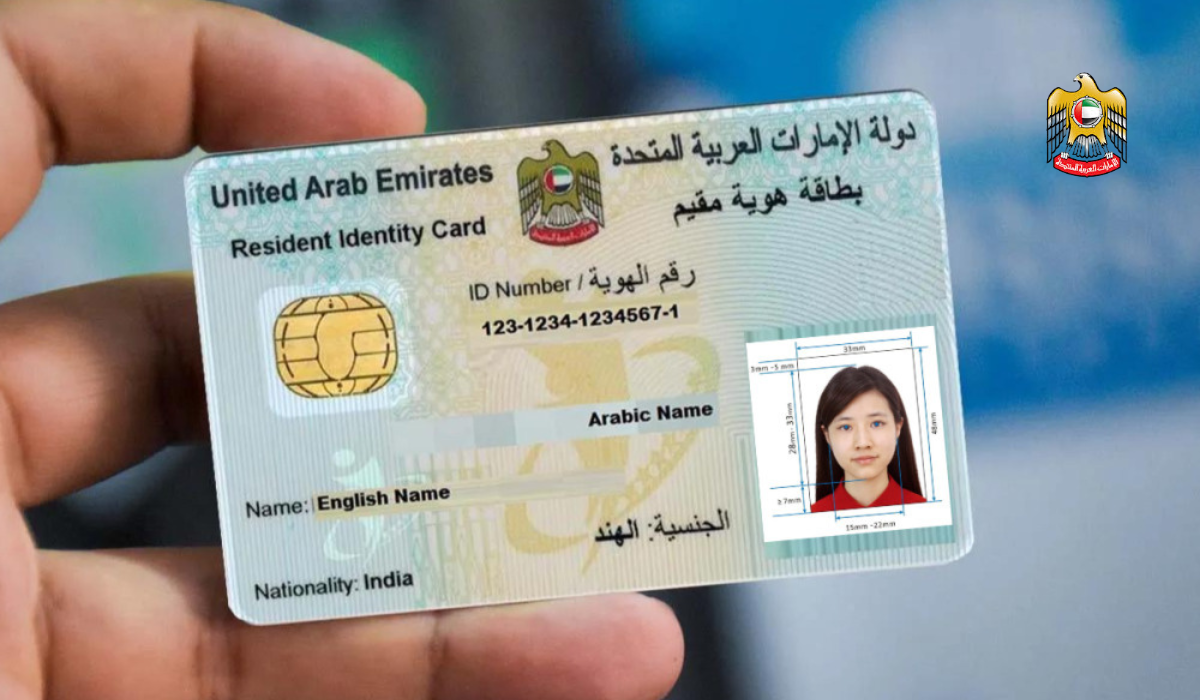
Check Emirates ID Status. The Emirates ID is a vital document for all residents and citizens in the United Arab Emirates. Issued by the Federal Authority for Identity, Citizenship, Customs, and Port Security (ICP), this identification card is mandatory for various personal, legal, and government related transactions. Whether you’re applying for a new ID or renewing an existing one, it’s essential to check Emirates ID status regularly to avoid delays in receiving services.
This detailed guide provides step-by-step instructions on how to check your Emirates ID status online, update your mobile number, and track delivery.
What is an Emirates ID?
The Emirates ID is the official identity card required for all UAE residents and citizens, including expats. It includes key biometric and demographic data and is a legal prerequisite for several daily operations and official transactions such as:
- Opening a bank account
- Signing rental agreements
- Accessing government services
- Applying for jobs or securing employment
- Visa applications and renewals
- Health insurance and mobile services
Keeping your Emirates ID status updated ensures uninterrupted access to these services.
Why You Should Check Emirates ID Status
Staying updated on your Emirates ID application status or renewal status is crucial. Here are common reasons to track your ID:
| Reason | Explanation |
|---|---|
| New Application | After your UAE residence visa is approved, Emirates ID is required |
| Renewal | When your ID nears expiration, you must renew to avoid penalties |
| Mobile or Address Updates | Verifying if your updated contact details are reflected on your record |
| Delivery Status | To know when your Emirates ID will be delivered or is ready for pickup |
Methods to Check Emirates ID Status
You can track your ID through two primary channels:
1. Online via the ICP Website
Follow these steps to check your Emirates ID status online in minutes:
| Step | Details |
|---|---|
| Visit the ICP website | Go to https://icp.gov.ae Website |
| Navigate to Tracking | Click on “Track Your Application” |
| Enter ID/Application No. | Type in your application number or Emirates ID number |
| Submit and View | Hit “Submit” to view real-time Emirates ID status updates |
This method provides instant insights into:
- Application submission
- Processing and approval stages
- Printing status
- Delivery and dispatch confirmation
2. Use the Smart Services Portal
The Smart Services Portal on the ICP website offers a range of identity and citizenship tools, including a feature to check the Emirates ID status.
- Go to https://icp.gov.ae and access Smart Services.
- Locate the Quick Search box.
- Enter your application number.
- Complete the captcha verification.
- Your application status will be displayed on the next screen.
3. Check via the ICP Mobile App
If you prefer using your smartphone, the ICP Mobile App offers a fast and easy way to track your Emirates ID status.
- Download the ICP App from the App Store or Google Play.
- Log in using your Emirates ID number or UAE Pass.
- Navigate to the “Services” section.
- Enter your passport number.
- Click “Search” to view the status of your ID card.
This app is ideal for people on the go and integrates with other ICP services.
4. Contact ICP Customer Service
If you’re facing issues online, you can directly contact ICP customer service to get real-time information.
- Call the ICP helpline at 600530003.
- Follow the voice prompts and select the Emirates ID service.
- Speak to a representative and provide your passport number or application reference number.
This method is especially helpful if you’re unsure about the application steps or need assistance in Arabic or English.
5. Visit an Amer Center
If you prefer in-person assistance or face issues online, visit a nearby Amer Center. Their trained staff can assist you with:
- ID tracking
- Updates
- Renewals and even
- Visa services
Tip: Bring your application number, passport copy, or Emirates ID for faster service.
How to Track Emirates ID Delivery Status
Once your card is printed, it is usually delivered through Emirates Post. Here’s how to track your Emirates ID delivery:
- Visit: https://www.emiratespost.ae official website
- Enter the tracking number (provided in the SMS from ICP or Amer)
- View the delivery status including dispatch and pickup location
| Status | Meaning |
|---|---|
| Application Received | Your ID request has been received |
| Approved | Your ID is ready for printing |
| Printing in Progress | ID is being printed by ICP |
| Dispatched for Delivery | Card is sent via Emirates Post |
| Delivered | You’ve either received or can now collect your Emirates ID |
How to Change or update Mobile Number Linked to Emirates ID
It is essential to keep your contact information updated, especially your mobile number linked to Emirates ID for OTPs and alerts.
- Log in to ICP website or mobile app
- Navigate to your profile settings
- Choose Update Mobile Number
- Enter the new number and submit the request
- Verify via SMS and confirm changes
Emirates ID Application and Fee Structure
To obtain an Emirates ID, you must go through several formalities depending on your visa type and validity.
Apply for Emirates ID
| Stage | Details |
|---|---|
| Get Residence Visa | Required before applying for Emirates ID |
| Entry Permit | Usually valid for 60 days |
| Medical Test | Includes screening for HIV, Hepatitis B, and other conditions |
| Biometric Enrollment | Done at ICP centers (fingerprint & eye scan) |
| Visa Stamping | Visa stamped in passport (valid for 2–3 years) |
| Emirates ID Issuance | Takes around 7 to 10 working days after visa stamping |
Emirates ID Fees (As of 2025)
| Validity | Fee (AED) |
|---|---|
| 1 Year | 170 AED |
| 2 Years | 270 AED |
| 3 Years | 370 AED |
How Long Does Emirates ID Processing Take?
On average, the processing time for an Emirates ID is around 7 to 10 working days after biometric submission. If there are delays, the status check tools will help you detect any hold-ups due to:
- Incomplete documentation
- Payment issues
- Application rejection or resubmission requests
Why Choose Amer QuickPlus?
If you’re overwhelmed with paperwork, Amer QuickPlus offers a hassle-free service experience. They handle everything from checking Emirates ID status, visa renewals, cancellations, and even delivery tracking.
Benefits of Using Amer QuickPlus:
- Personalized customer service
- Real-time updates on application status
- Full support for expats and residents
- Visa-related services under one roof
Visit your nearest Amer Center and let their expert team handle the technicalities while you focus on settling into UAE life.
What If There’s a Problem?
If you find an error while checking your Emirates ID status, such as:
- “No record found”
- “Invalid number”
- “Status not updated”
Then you should:
- Wait for at least 48 hours after applying before checking again
- Double check your ID or application number for accuracy
- Contact ICP support or visit a nearby Customer Happiness Centre
Tips for a Smooth Emirates ID Process
To ensure a hassle-free experience, follow these expert tips:
- Double-Check Details: Always verify your personal information during application.
- Track Status Regularly: Don’t wait till the last minute. Monitor your status periodically.
- Renew in Advance: Initiate renewal at least 30 days before expiry to avoid penalties.
- Use Official Channels Only: Stick to ICP or Amer for real-time and secure updates.
- Keep Documents Ready: Have your application number, visa, passport, and old Emirates ID handy.
FAQs About Emirates ID status
How long does it take to receive an Emirates ID after application?
Ans: It usually takes 7 to 10 working days after your visa is stamped and the biometric data is submitted. You will receive an SMS with tracking info once the card is printed.
Can I travel within UAE without my Emirates ID?
Ans: While some services may allow passport-based access temporarily, the Emirates ID is mandatory for most government services, banking, and housing. It’s best not to delay receiving or renewing your ID.
Is it possible to track Emirates ID without an application number?
Ans: No, you must have your application number or Emirates ID number to check your status online. You can retrieve this information via email or SMS sent by ICP or the Amer Center.
Conclusion
Knowing how to check Emirates ID status is essential to ensure you stay compliant and have uninterrupted access to services across the UAE. Whether you’re applying for a new ID, updating mobile details, or tracking your delivery, this guide covers everything you need. Choose reliable services like Amer QuickPlus for a stress-free experience and always use official platforms like the ICP website to stay informed.