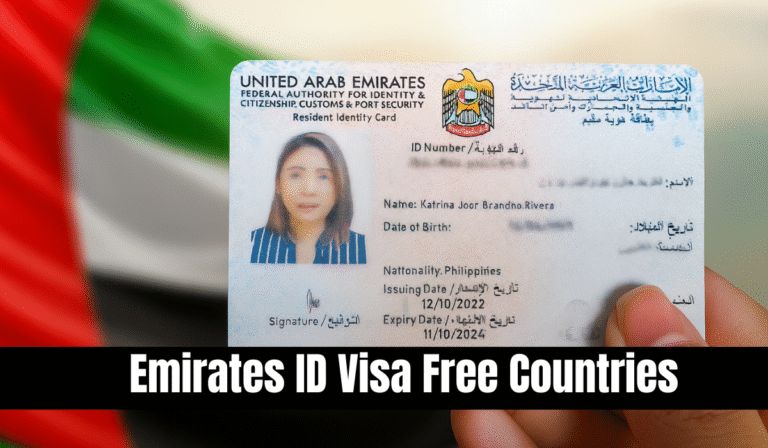MOHRE UAE Visa Status – How Do I Check My Visa Status On Mohre?

MOHRE UAE Visa Status. The United Arab Emirates (UAE) continues to be a global hub for professionals, entrepreneurs, and job seekers. For anyone working in the private sector, understanding the MOHRE UAE Visa Status is crucial. The Ministry of Human Resources and Emiratisation (MOHRE) manages labor contracts, employment visas, and legal status for expatriates working in the private sector.
In this comprehensive article, we’ll explore everything you need to know about checking your MOHRE visa status, including different ways to check it, required documents.
What Is a MOHRE UAE Visa?
A MOHRE UAE Visa refers specifically to the employment-related residency visa issued under the authority of the Ministry of Human Resources and Emiratisation (MOHRE) in the United Arab Emirates. This visa is designed for expatriates working in the UAE’s private sector, allowing them to live and work legally within the country.
Unlike visit or tourist visas, a MOHRE visa is directly linked to a valid labor contract(Mohre Labour Contract) between the employee and their private sector employer. It represents a formal work agreement that has been approved and registered by MOHRE and includes labor rights and protections under UAE law.
How to Check MOHRE UAE Visa Status
If you’re employed in the UAE, especially outside of Dubai, your visa is likely handled by MOHRE. Here’s how to check your MOHRE UAE Visa Status:
- Visit the Official MOHRE Website: Go to www.mohre.gov.ae.
- Log In: If you already have an account, sign in using your UAE Pass or MOHRE credentials.
- Access ‘Employee Services’ Section: Navigate to the “Services” tab, and then click on “Employee Services.”
- Enter Details: Provide your labor card number or passport number, along with your nationality and date of birth.
- View Visa Status: Once submitted, your visa or work permit status will appear on the screen, showing its validity, company name, profession, and expiry date.
How to Check Visa Status via ICP
The Federal Authority for Identity, Citizenship, Customs and Port Security (ICP) is responsible for issuing and maintaining residency records and Emirates IDs. Most UAE residents (excluding Dubai visa holders) can verify visa details through ICP.
- Go to ICP Smart Services Portal: Visit https://smartservices.icp.gov.ae.
- Click on ‘File Validity’: This option is available on the homepage under the “Public Services” section.
- Enter Required Information
- Select “File Type”: Residence or Entry Permit
- Enter File Number (usually starts with 201)
- Provide date of birth
- Enter captcha code
- Submit the Form: Click on “Search” button.
- Check Visa Information: You’ll see your visa expiry date, issue date, personal info, and sponsorship status.
How to Check Visa Status via GDRFAD
If your visa was issued in Dubai, you must use the GDRFAD portal. GDRFAD is the Dubai-exclusive authority that manages residency visas and entry permits for Dubai-based employees and residents.
- Go to GDRFAD Dubai Portal: Access https://www.gdrfad.gov.ae.
- Click on ‘Residence Validity’: Under “E-Services,” select “Residence Validity.”
- Input Details
- Enter your residence file number (can be found on your visa stamp)
- Provide your first name in English
- Enter your nationality and date of birth
- Solve the captcha
- Submit the Form: Click on “Search” button
- Submit and View Results: The system will show your visa status, including expiration date, visa type, and sponsor details.
Documents Required to Check MOHRE Visa Status
To check the visa status or initiate related services, the following documents/information may be needed:
| Document | Purpose |
|---|---|
| Passport number | For identity confirmation |
| Application or transaction ID | For tracking application |
| Emirates ID (if issued) | Personal ID in UAE |
| Labor Card Number | MOHRE-specific employee identification |
Using the MOHRE Mobile App
MOHRE has mobile applications available for both Android and iOS.
- Download MOHRE UAE app from Google Play Store or Apple App Store.
- Register or log in with your Emirates ID.
- Navigate to the “My Dashboard”.
- Select “Visa Status” or “Work Permit Status”.
- After Select Visa status, to view your visa status
Common Visa Types Provided By MOHRE, ICP & GDRFA
| Visa Type | Description | Authority |
|---|---|---|
| Employment Visa | Work permit for foreign professionals | MOHRE |
| Family Visa | Sponsorship for spouse and children | ICP, GDRFA |
| Investor/Partner Visa | For business owners or investors | ICP, GDRFA |
| Golden Visa | Long-term residency for professionals, investors | ICP |
| Student Visa | For students studying in UAE institutions | ICP |
Each authority plays a role depending on visa type and location (Dubai vs. other Emirates).
How to Interpret Your Visa Status
Understanding visa status codes and messages is key. Here’s what you might see and what it means:
| Visa Status | Meaning |
|---|---|
| Active | Visa is currently valid |
| Cancelled | Visa has been cancelled, and a grace period may apply |
| Pending | Application is in process |
| Expired | Visa has passed its validity; renew immediately |
| Under Process | Awaiting internal approval or documentation |
Note: Always check for grace periods after visa expiration to avoid fines.
Importance of Checking MOHRE UAE Visa Status
Understanding your visa status is crucial for several reasons:
- Legal Compliance: Ensures that you are legally permitted to work and reside in the UAE.
- Employment Verification: Confirms the validity of your work permit and employment contract.
- Avoiding Penalties: Helps prevent fines or legal issues related to expired or invalid visas.
- Planning: Assists in making informed decisions regarding travel, employment changes, or renewals.
What to Do If Your MOHRE Visa Is Delayed or Rejected?
Visa application delays or rejections can happen for several reasons. If you experience issues, here’s what to do:
Common Reasons for Rejection
- Incomplete documentation
- Inaccurate personal details
- Security clearance issues
- Medical test failure
Solutions
- Contact your PRO or employer immediately
- Call MOHRE hotline: 600-590000
- Visit your nearest MOHRE customer service center
Tips for a Smooth Application Process
- Accurate Documentation: Ensure all documents are complete and accurate.
- Timely Submission: Submit applications well before deadlines.
- Regular Monitoring: Frequently check application status for updates.
- Stay Informed: Keep abreast of any changes in MOHRE policies or procedures.
FAQs About MOHRE UAE Visa Status
Can I check visa status without a file number?
Ans: Yes, through passport number or Emirates ID on some portals like MOHRE or ICP.
How do I know if my visa is cancelled?
Ans: Check MOHRE or ICP status. If it shows “Cancelled,” your visa is no longer valid.
Can I use the Emirates ID to track visa?
Ans: Yes. ICP allows status checks using Emirates ID in many cases.
Conclusion
MOHRE UAE visa status is a vital thing to know, and you should regularly check it to ensure your employment experience in the Emirates. By utilizing the available resources and staying informed, you can ensure compliance with the legal requirements. You can also make informed decisions regarding your employment and residency status.