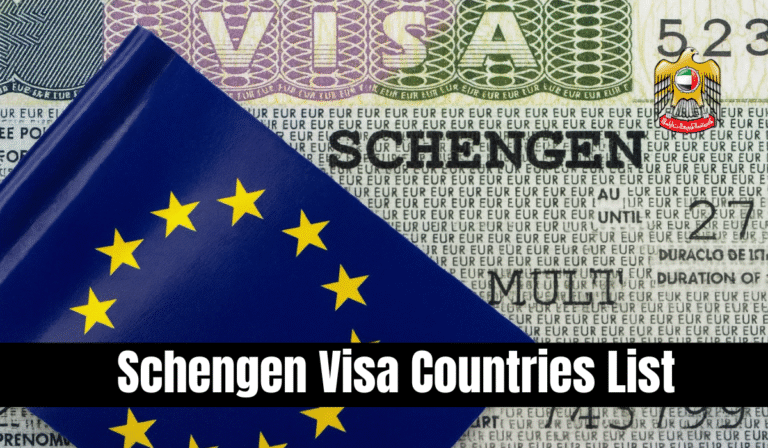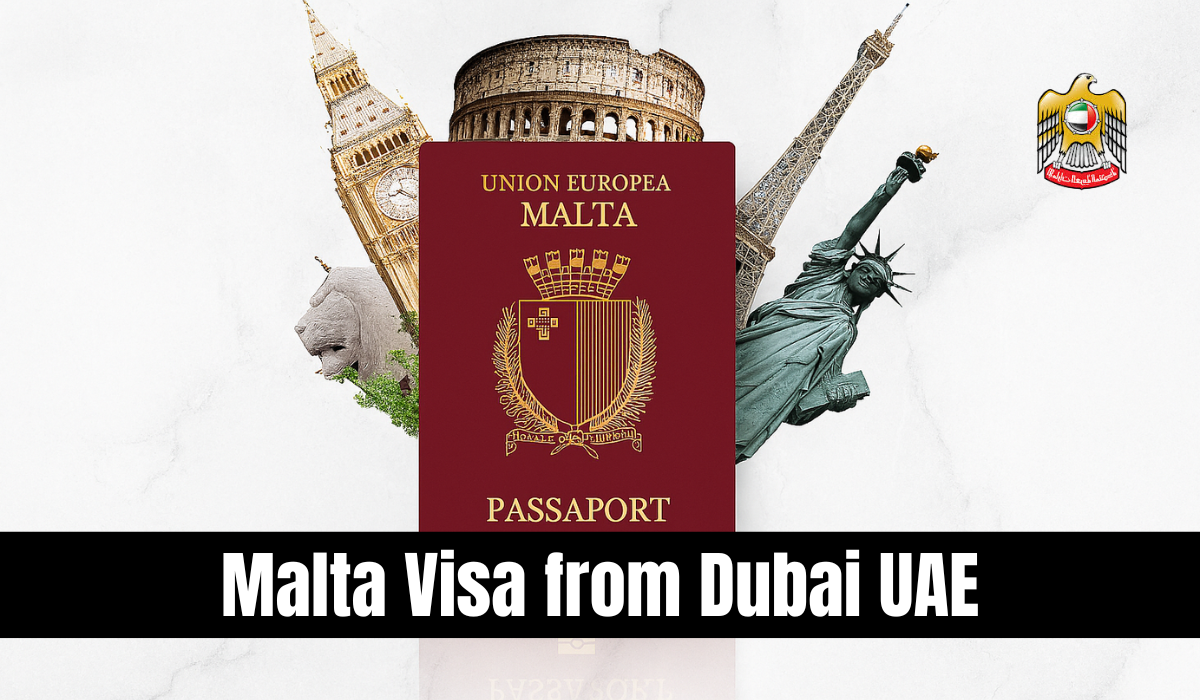Visa Fit Medical Result Online Seha – Check Results for Visa Medical & Health Screening Services

Visa Fit Medical Result Online Seha. If you are planning to live or work in the UAE, undergoing a residence visa medical check-up is a mandatory step. The results of this test determine your medical fitness for staying in the country, and they are essential for the issuance or renewal of your visa.
In this comprehensive guide, we will walk you through how to check your SEHA medical result, how to download your SEHA medical report, and how to access visa medical results in Dubai, Abu Dhabi, Sharjah, and Ajman using official platforms like TAMM, DHA, EHS, and more.
We’ll also highlight important keywords such as TAMM visa medical result, SEHA medical screening for visa Abu Dhabi, and how to perform a UAE medical report check online. Let’s dive in.
What Is the Visa Medical Fitness Test in UAE?
Before a residence visa is issued or renewed, the UAE government requires all expatriates to undergo a medical examination. This visa medical report includes tests for infectious diseases such as tuberculosis, HIV, hepatitis, and more.
The medical fitness test must be taken at an authorized medical screening centre—such as SEHA in Abu Dhabi, DHA in Dubai, or EHS in Sharjah and Ajman.
Where to Check Visa Medical Results in the UAE
The platform for accessing your visa medical result depends on your emirate. Here’s a breakdown:
| Emirate | Platform/Service | Mobile App Availability |
|---|---|---|
| Abu Dhabi | TAMM Portal / SEHA | iOS & Android |
| Dubai | DHA Portal | DHA App (iOS & Android) |
| Sharjah & Ajman | EHS Portal | EHS App (iOS & Android) |
Each platform provides an easy way to view your residence visa medical check-up result by entering basic personal information such as application number, UID, passport number, or date of birth.
SEHA Medical Result – Abu Dhabi
What Is SEHA?
SEHA (Abu Dhabi Health Services Company) is the official provider for government healthcare services in Abu Dhabi. They handle all visa medical screening for Abu Dhabi residents through approved screening centres like Capital Health Screening Centre and Disease Prevention and Screening Centres (DPSC).
How to Check SEHA Medical Result Online:
To check your SEHA medical screening for visa Abu Dhabi, follow these steps:
- Visit the TAMM portal.
- Go to “Health and Safety” services.
- Click on Visa Screening Result.
- Enter your Application Number, Passport Number, or UID.
- Your SEHA medical result will be displayed if available.
Alternatively, you can use the SEHA Visa Screening App available on Android and iOS.
SEHA Medical Report Download
Once your result is ready, you may need to download your SEHA medical report for submission to immigration authorities or your employer. Here’s how:
- Log in to the SEHA App or TAMM Portal using your UAE Pass.
- Navigate to “My Medical Services” or “Medical Fitness Results.”
- Select the report you want to download.
- Choose the option to download it as a PDF.
Note: Always keep a printed and digital copy of your SEHA medical report for your records.
DPSC SEHA Medical Result – Abu Dhabi Disease Prevention Centres
In Abu Dhabi, DPSC SEHA medical result refers to the test results conducted at Disease Prevention and Screening Centres, managed under SEHA. These are specialized facilities where you undergo your fitness exam for residency.
If you completed your medical test at a DPSC, your results will also be available through the TAMM Portal or SEHA Visa Screening App.
UAE Medical Report Check Online – Other Emirates
Dubai – DHA Medical Fitness
To check your medical report for Dubai, follow this step-by-step guide:
- Visit the Dubai Health Authority (DHA) website.
- Navigate to Services > Medical Fitness Services.
- Enter your application details.
- Your result will be shown within 24–48 hours.
Alternatively, you can:
- Download the DHA App on Android or iOS.
- Log in using your UAE Pass.
- Go to “Medical Fitness” to view or download your certificate.
Use this for DHA medical fitness certificate download and full access to your report.
Sharjah & Ajman – EHS Portal
The Emirates Health Services (EHS) manages the visa medical screening for Sharjah and Ajman. Here’s how to check your medical report:
- Visit the EHS portal.
- Go to the Visa Screening Result section.
- Input your passport number or application ID.
- View or download your result.
The EHS App also allows you to track your report status and download your visa medical certificate.
Processing Time for Visa Medical Results
| Service Type | Time Frame |
|---|---|
| Standard | 24–48 hours |
| VIP (Express) | Same day or next morning |
You can choose VIP services at some centres to speed up your result, especially if you’re under time pressure.
Required Information to Check Results
When accessing your TAMM visa medical result or any other emirate’s portal, keep the following details ready:
- Application Number or UID
- Passport Number
- Date of Birth
- Registered Phone Number (in some cases)
Common Issues While Accessing Reports
- Result not found? Wait a few hours and try again; some systems update periodically.
- Wrong details entered? Ensure your application ID and passport number are correct.
- Still no result? Call support numbers:
- SEHA (Abu Dhabi): 800 50
- EHS (Sharjah/Ajman): 800 8877
- DHA (Dubai): 800 342
Can I Download a Medical Fitness Certificate Online?
Yes, in most emirates, you can. Here’s how:
- Dubai: Use DHA Smart App and navigate to Medical Fitness Services → View Report → Download Certificate.
- Abu Dhabi: Use SEHA App or TAMM Portal → View Report → Download PDF.
- Sharjah/Ajman: Use EHS App or portal to download your medical fitness certificate.
UAE Medical Report Access by Emirate
| Emirate | Platform | App | Download Option | Customer Support |
|---|---|---|---|---|
| Abu Dhabi | TAMM / SEHA Portal | SEHA App | Yes | 800 50 |
| Dubai | DHA Portal | DHA Smart App | Yes | 800 342 |
| Sharjah/Ajman | EHS Portal | EHS Mobile App | Yes | 800 8877 |
FAQs About Visa Fit Medical Result Online Seha
How long does it take to receive the SEHA visa medical result?
Ans: The standard processing time is 24–48 hours. If you opt for VIP services, you may receive your result the same day or the next morning.
Can I download my SEHA medical report for visa purposes?
Ans: Yes, after your report is ready, log in to the SEHA App or TAMM portal, locate your report under the “Visa Screening” section, and download the PDF.
Is the medical report accessible using the UAE Pass?
Ans: Absolutely. UAE Pass is the standard login method for platforms like SEHA, DHA, TAMM, and EHS. It provides a secure and verified way to access your health records online.
Conclusion
Getting your visa medical report is now faster and more convenient than ever, thanks to digital platforms like SEHA, DHA, TAMM, and EHS. Whether you’re in Abu Dhabi, Dubai, or Sharjah, knowing how to check your UAE medical report online saves time and ensures you meet your visa requirements without delay.